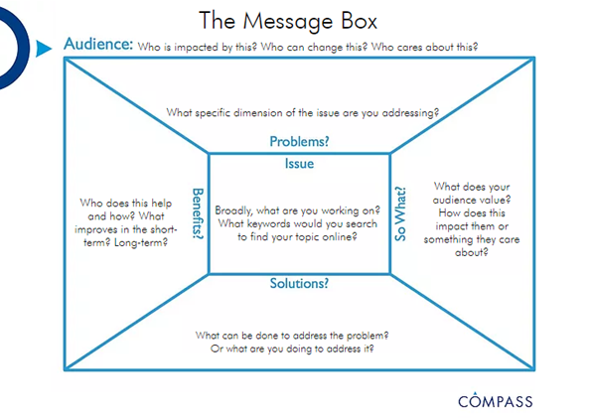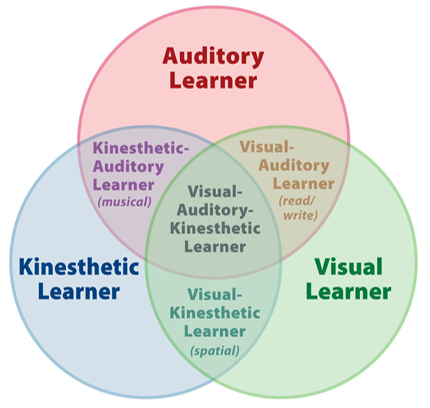Assessment Guidance: Communicate Results
Steps to Successful Communication
Now that you have your results, it's time to share them! Before you shout to the rooftops, take some time to think through who you want to reach and how you want to reach them.
Step 1. Establish your objectives
Define your engagement objectives. What do you want to achieve through your communication or engagement effort? Do you want the audience to leave with new information? Do you want their help with making a decision? Are you trying to establish collaborations?
What type of communication do you want to use? How do you want the audience to respond?
- Inform (one-way communication): You communicate something TO the audience.
- Consult (one-way communication): You gather input FROM the audience.
- Discuss (two-way communication): You discuss the topic or issues at hand WITH the audience, usually to find a solution to a problem.
Step 2. Know your audience
No matter what your results are or how you share them, the most important aspect of communicating your results is…knowing your audience. First you will need to determine your targeted audience. Who are you trying to reach? Are they policymakers? Executives? Managers? Tribal governments or advocates? The regulated community? Non-governmental organizations (NGOs)? Academia? The media? The public? Each of these groups will have different needs, interests, and expectations. As a result, who you are communicating with will change how you frame your communication.
For example, the flow of communication among scientists can be vastly different from how the public receives information. Generally speaking, scientists begin by providing background and context for their research, explaining their methodology and then discussing their results and conclusions. The public tends to want to know the take home messages or key points at the very start, followed by relevant supporting details.
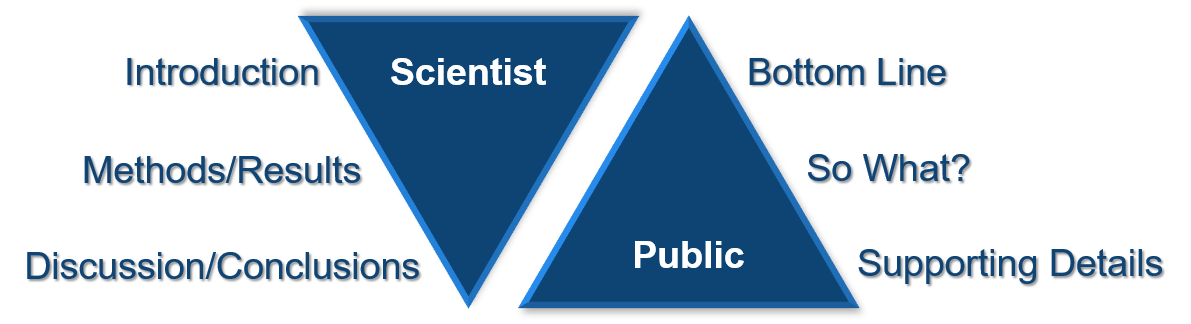
Click on figure to see enlarged version
Once you determine who your audience is, you will want to tailor your messages to the group(s) in the audience. You will want to think about how your topic will resonate with the audience. What about the topic connects to their values and needs? In other words - why should they care? Knowing and articulating this will be critical in ensuring the audience is engaged and responds positively to your communication product or engagement effort.
Step 3: Prepare your messages
Generally, products should include some type of narrative description that is accessible to wider audiences. For example, assessments done by the California Water Boards should link results back to beneficial uses and how they are supported or impaired.
Depending on your audience, you may want to use examples, stories, and analogies to illustrate key messages rather than overly technical information. Explain technical concepts in a way that allows members of the audience outside of your immediate field to understand them. Define technical terms and remember that some terms have different meanings in other fields. If you are communicating to a less technical audience, be sure to design messages that are simple. This does not mean the messages are simplistic or that you are “dumbing down” technical information! Simple messages make complex concepts understandable and increase knowledge and awareness. Simplistic messages are oversimplified versions of complex topics and tend to be perceived as being condescending.
When preparing your communication product, it is helpful to brainstorm what you want to get across. What are the key take-home messages you want your audience to remember? Articulating these early will help you prepare to present a concise, engaging product that will be well received. Try collecting your thoughts using the COMPASS Message Box!
Step 4: Communication delivery
You could be tasked with communicating your work through internal or external meetings or briefings, websites, reports, news releases, etc. The tactic you choose should be the one that best conveys the information you want to present, and do so in a manner that is specific to your audience. Some questions to answer include:
- What information is needed for the audience to have enough context to understand the topic and engage in a meaningful way?
- What are the most direct and effective ways to communicate this information for my targeted audience?
- What are my audience’s preferences for receiving information?
Communication Tips
- Know your audience, and tailor your messages and products to them.
- Keep your messages simple - not simplistic!
- Focus on a three to four key points that you want your audience to remember, and build the rest of your content around those (e.g. context, supporting details).
- If you are speaking to an audience, utilize non-verbal communication:
- Gesture and pause purposefully for emphasis.
- Avoid speaking in a monotone voice or speaking too quickly.
Presentation Tips
A common way to communicate your work to external audiences is via a PowerPoint presentation. When you begin to develop your presentation, keep these tips in mind!
- Keep your presentation simple and focused on your core message or your two to three “take home” messages.
- Instead of treating your presentation as an alternate form or reporting, try telling a story.
- Consider ADA accessibility! For example, use high contrast colors on your slides, and be mindful of colors that may not present well on a projector.
- Use good design principles:
- Use relatively large font sizes: ideally use a minimum font size of 30 for the body and 36 for the headings.
- Minimize the text on the slide: ideally use no more than 5 lines of text/bullets on a slide.
- Complement (or replace) text on a slide with figures, charts, and photos and use them to tell your story! When you do, be sure any text in the figures, tables or legends is legible and similar in size to the body text on the slide.
- Use color with intention. Limit to one to two colors for formatting elements (e.g. consider using colors that match your institutional logo, if appropriate, or otherwise neutral tones).
- Leave plenty of blank space to prevent your slide from feeling crowded.
Poster Tips
A poster should tell an entire story as a stand alone document. Just like an oral presentation,
- Keep your poster simple and focused on your core message(s).
- Instead of treating your presentation as an alternate form or reporting, try telling a story.
- Consider ADA accessibility! For example, use high contrast colors, and be mindful of using too many similar colors in a figure.
- Use good design principles:
- Use large font sizes: ideally use a minimum of 85 pt font for the main title, 36 pt for subheadings, 24 pt for body text, and 18 pt for captions.
- Minimize the text on the poster. Use bullet points rather than paragraphs when possible, with not more than 3 points per section.
- Complement (or replace) text on your poster with figures, charts, and photos and use them to tell your story! When you do, be sure any text in the figures, tables or legends is legible and similar in size to the body text on the poster.
- Use color with intention. Limit to one to two colors for formatting elements (e.g. consider using colors that match your institutional logo, if appropriate, or otherwise neutral tones).
- Leave plenty of blank space to prevent your poster from feeling crowded.
- Consider using this new, streamlined poster design, which comes with downloadable templates.
Resources
- COMPASS Communication Tools & Resources
- AAAS Communication Toolkit
- AGU Sharing Science Resources
- 10 simple rules for designing a scientific poster
- To Save The Science Poster, Researchers Want To Kill It And Start Over, NPR, June 2019